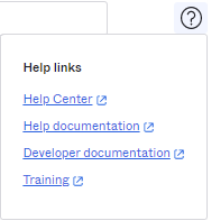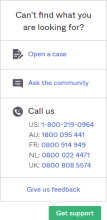Create an Okta support case
-
In the Okta Admin Console, click the ? icon, and then click Help Center.
-
Click Get Support, located in the lower-right corner, and then click Open a Case.
-
Enter the following information:
-
Subject*
-
Detailed Description*
-
Steps to Reproduce Business Impact Priority*
-
Okta Org Type*
-
Okta Org*
-
Case Email*
-
Phone No.
-
Add Contact to Team
-
Add Attachment
* This information is required.