Determining installed RADIUS agent version
To determine the version of the RADIUS agent installed and running in your org:
- In the Admin Console, go to Dashboard > Agents.
- Select the RADIUS tab.
- Examine the Operational row to determine the version of the agent.
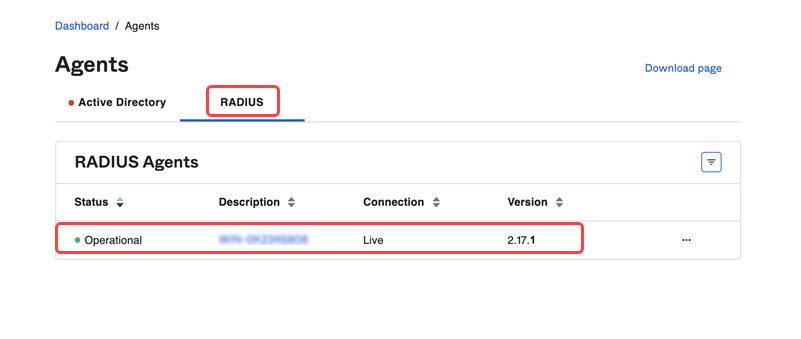
Alternatively, version information can be determined on the local server where the agent is installed.
Windows
- Connect to the server hosting the RADIUS agent.
- Open Control panel and go to Programs > Programs and Features.
- Examine the result searching for Okta RADIUS Agent.
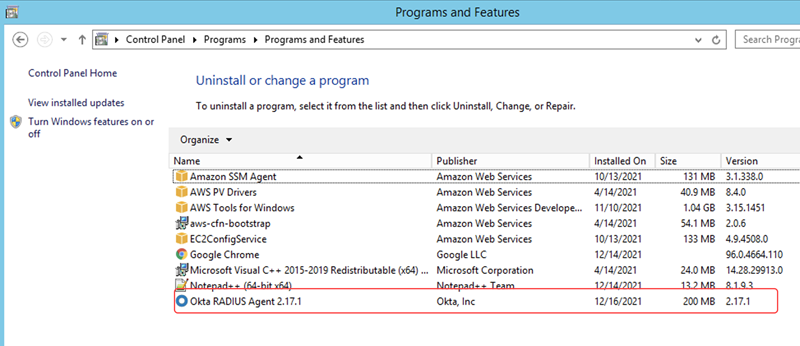
Linux
- Connect to the server hosting the RADIUS agent.
- Open a command prompt.
- Execute the following command:
sudo grep -r "Okta RADIUS Agent Version" /opt/okta/ragent/logs
- Examine the result searching for RADIUS Agent Version:
/opt/okta/ragent/logs/okta_radius.log:2021-12-17 20:01:50 UTC . . . , main] : INFO - Okta RADIUS Agent Version: 2.17.1
