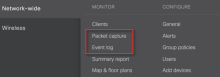Troubleshoot Cisco Meraki integrations
Troubleshoot the Cisco Meraki integration.
Description
Configuration appears correct when compared with Configure Cisco Meraki to interoperate with Okta using RADIUS. However, WiFi or VPN connection does not get established.
Symptoms
- The following log statement is visible in the RADIUS agent logs at the DEBUG level: DEBUG - ...finished handshake - will transfer app data
- One of the following error codes are present in the supplicant logs: 0x80090349 (-2146892983 SEC_E_CERT_WRONG_USAGE) 0x80420101 (-2143158015 EAP_E_USER_CERT_INVALID)
- One or more of the following error messages are present in the supplicant logs: The user {user} dialed a connection named {connection-name} which has failed. The error code returned on failure is -2146892983 Reason: Explicit Eap failure received Error: 0x80420101 EAP Reason: 0x80090349 EAP Root cause String: EAP Error: 0x80420101.
Solution
Replace the current certificate with a new updated certificate.
Examine and updated the Extended Key Usage(EKU) attributes as required.
To set the log level in the RADIUS agent:
- Using a text editor, open the log4j.properties file from the installation folder C:\Program Files (x86)\Okta\Okta RADIUS Agent\current\user\config\radius\
- Change the last instance of info to debug (verbose) or trace (very verbose).
The update should resemble:
log4j.rootLogger=debug, app, stdoutor
log4j.rootLogger=trace, app, stdout - Save the change and close the editor.
To examine logs or capture packets:
- On Mac, to display log information during connection attempts:
Open a command prompt and execute the command:
log show --predicate 'subsystem == "com.apple.eapol"'Attempt to connect to the WiFi access point.
Examine the log, which will product results similar to:
2019-04-10 15:38:53.868667-0400 0x1caacd Default 0x0 17296 0 eapolclient: [com.apple.eapol:Client] en0 START uid 501 gid 20 2019-04-10 15:38:54.062713-0400 0x1caacd Default 0x0 17296 0 eapolclient: [com.apple.eapol:Client] en0: 802.1X User Mode 2019-04-10 15:39:02.510875-0400 0x1caacd Default 0x0 17296 0 eapolclient: [com.apple.eapol:Client] en0 EAP-TTLS: successfully authenticated 2019-04-10 15:39:11.117972-0400 0x1caacd Default 0x0 17296 0 eapolclient: [com.apple.eapol:Client] en0 STOP - On Meraki cloud admin dashboard, navigate to Network-wide, and select either Packet capture or Event Log, as shown below.
At a high level, there are three stages in the communication between the supplicant/AP and the RADIUS server when an authentication takes place:
- exchange of EAP-Identity and EAP-Start messages
- TLS Handshake, starting with a ClientHello
- RADIUS Access-Accept, followed by a 4-way EAPoL handshake between the AP and supplicant